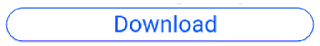Hey guyz welcome to nsb pictures.
today i am doing a concept editing . in this video am gonna show you how you can apply a burning fire effect on your photo and thats too with the help of picsart .
so as you have seen the photo this is looking very beautiful and cinematic. this is edited on pics art mobile application.
in case you are new to picsart app iwill recommend you to have look on my earlier videos that are too helpful for you.
i have made this photo with the help of some steps. i am gonna teach you each and every step so that you can make a stunning photo like this.
lot of people were requesting me to do some concept edit so im back with this tutorial guys
the best thing about making this photo is that this was clicked with a smartphone not dslr
this may be a worst thing in some cases but here it turns very good.
i have made this with very carefully after following some steps
STEPS TO CREATE :
- OPEN YOUR PHOTO WITH PICSART
- MAKE SOME NECESSARY ADJUSTMENTS
- ADJUST COLOURS AND CONTRAST
- SMOTHEN AND BRIGHTEN THE SKIN OF MODEL
- REMOVE THE BACKGROUND PERFECTLY( how to remove background ? )
- SAVE CUTOUT
- OPEN BACKGROUND IN PICSART
- ADD YOUR CUTOUT TO THE BACKGROUND
- ADD ALL PNGS TO THE PHOTO
- MAKE SOME COLOUR ADJUSTMENTS
- ADD YOUR FAVOURITE FILTER
- ADD A SHARPNESS FILTER
- OPEN YOUR PHOTO WITH PICSART
- MAKE SOME NECESSARY ADJUSTMENTS
- ADJUST COLOURS AND CONTRAST
- SMOTHEN AND BRIGHTEN THE SKIN OF MODEL
- REMOVE THE BACKGROUND PERFECTLY( how to remove background ? )
- SAVE CUTOUT
- OPEN BACKGROUND IN PICSART
- ADD YOUR CUTOUT TO THE BACKGROUND
- ADD ALL PNGS TO THE PHOTO
- MAKE SOME COLOUR ADJUSTMENTS
- ADD YOUR FAVOURITE FILTER
- ADD A SHARPNESS FILTER
Watch video tutorial
Don’t skip any part of this video otherwise you will not be able to edit perfectly.
before Watching this video I will request you to like and comment on my video because it’s the only thing which motivates me to give you best quality editing tutorials.
STOCK IMAGES
Downloading the stock is very simple step. some people comments down on my videothat they are not able to download the stock.
to download stock you simply need to click on the download button given above, this will redirects you to google drive folder wich includes all the background and stock. you can either download the whole folder or download the file you wish to.
if you are still facing any problem in downloading please let me know in comment section.
if you are still facing any problem in downloading please let me know in comment section.
Thanks for having a look on our this tutorial
CONTACT US FOR PAID EDITING WORKS
IF YOU ARE SATISFIED TELL OTHERS, IF NOT TELL US
IF YOU ARE SATISFIED TELL OTHERS, IF NOT TELL US