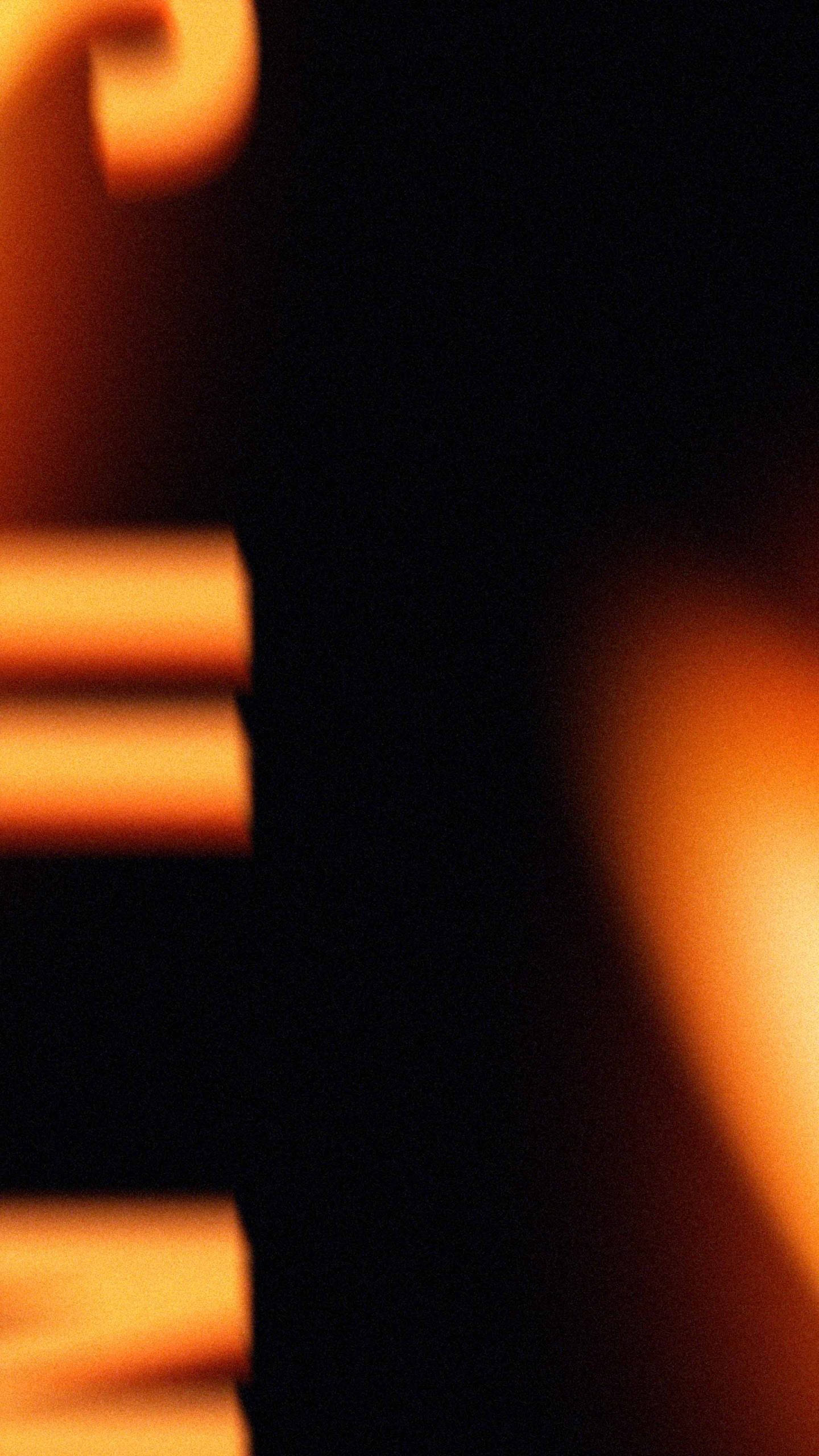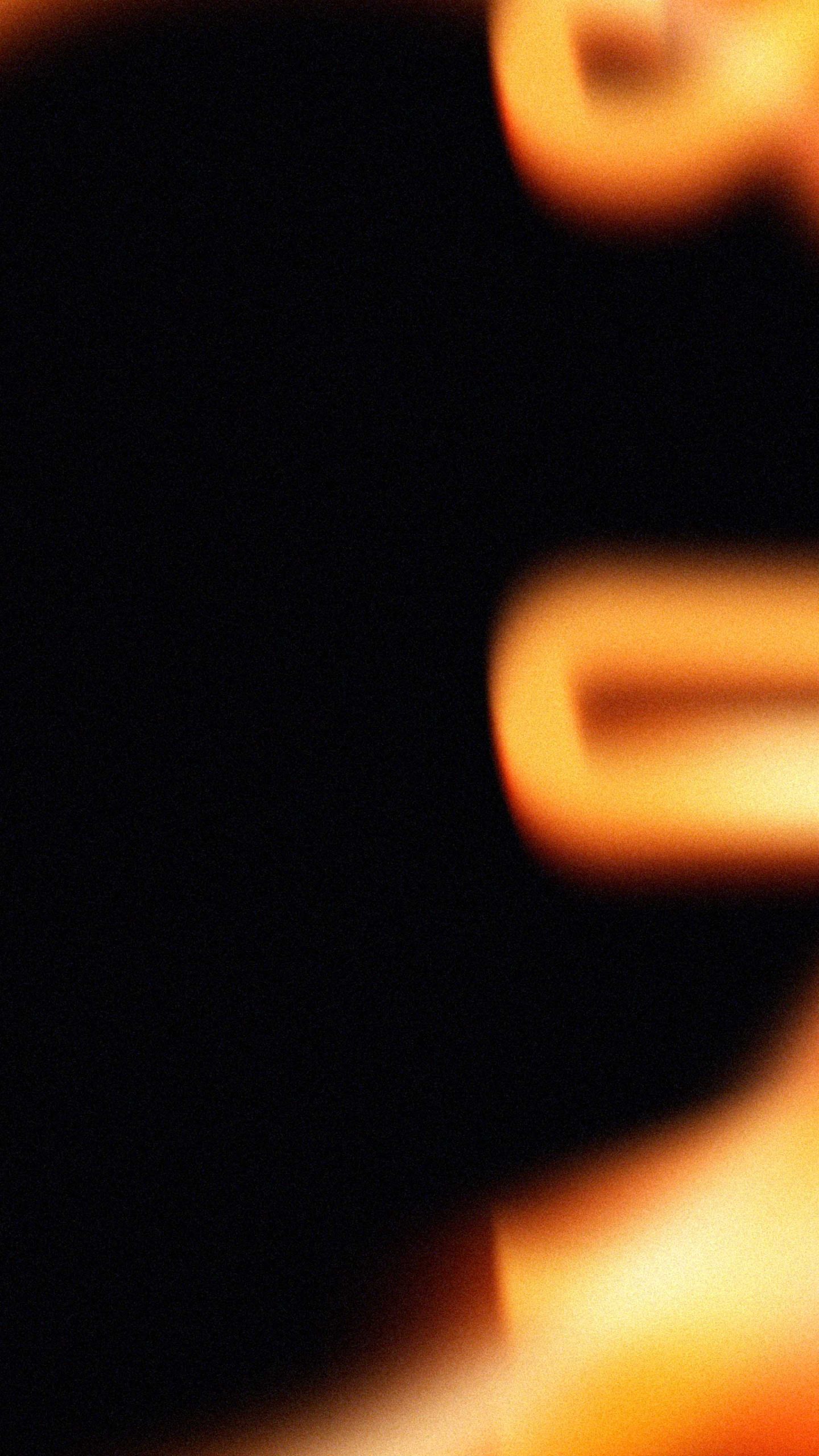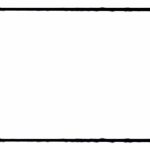Light leaks are a popular and creative way to add an extra layer of visual interest to your photos and videos. These overlays can transform an ordinary image or footage into something more unique and eye-catching. In this article, we will introduce you to light leaks overlay images and show you how to use them to enhance your photos and videos.
What are Light Leaks?
A light leak is an unintentional exposure of light into the camera, resulting in a flare or streak of light across the image. This effect can happen when the camera’s seals, shutters, or other mechanisms fail to keep light from entering. However, these days, light leaks are intentionally added to images and videos for an artistic and creative effect.
Light leaks can come in many different shapes, colors, and sizes. They can range from a subtle, warm glow to a bold and vibrant streak of light. Light leaks can be used to create a dreamy, nostalgic, or vintage look. They can also be used to add a pop of color or to emphasize certain areas of the image.
Light leaks overlay images
How to Use Light Leaks Overlay Images?
Using light leaks overlay images is easy and fun. Here are the basic steps:
Step 1: Choose the right overlay image
The first step is to choose the right light leaks overlay image for your project. You can find a wide variety of light leaks overlay images on the internet, both free and paid. Choose an overlay that matches the mood and tone of your image or video.
Step 2: Add the overlay to your image or video
To add the overlay to your image or video, you need to use photo or video editing software. Most editing software has a layer or blending mode feature that allows you to add an overlay on top of your image or video. Import the overlay image into the software and place it on top of your image or video. Adjust the size and position of the overlay as needed.
Step 3: Blend the overlay with your image or video
To blend the overlay with your image or video, you need to choose the right blending mode. The blending mode determines how the overlay interacts with the underlying image or video. There are many blending modes to choose from, including Screen, Overlay, Soft Light, and Multiply. Experiment with different blending modes to find the one that works best for your project.
Step 4: Fine-tune the effect
Once you have added the overlay and blended it with your image or video, you can fine-tune the effect by adjusting the opacity, brightness, and contrast of the overlay. This will help you achieve the desired look and feel for your project.
Conclusion
Light leaks overlay images are a great way to add a creative and artistic touch to your photos and videos. With the right overlay image and some editing software, you can transform an ordinary image or footage into something more unique and visually appealing. So, go ahead and experiment with light leaks overlay images to see how they can enhance your creative projects.